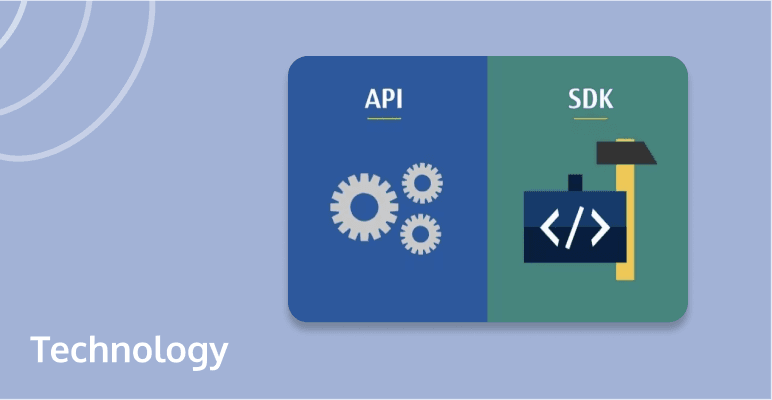Learning 101: Top Virtual Classroom Software Picks
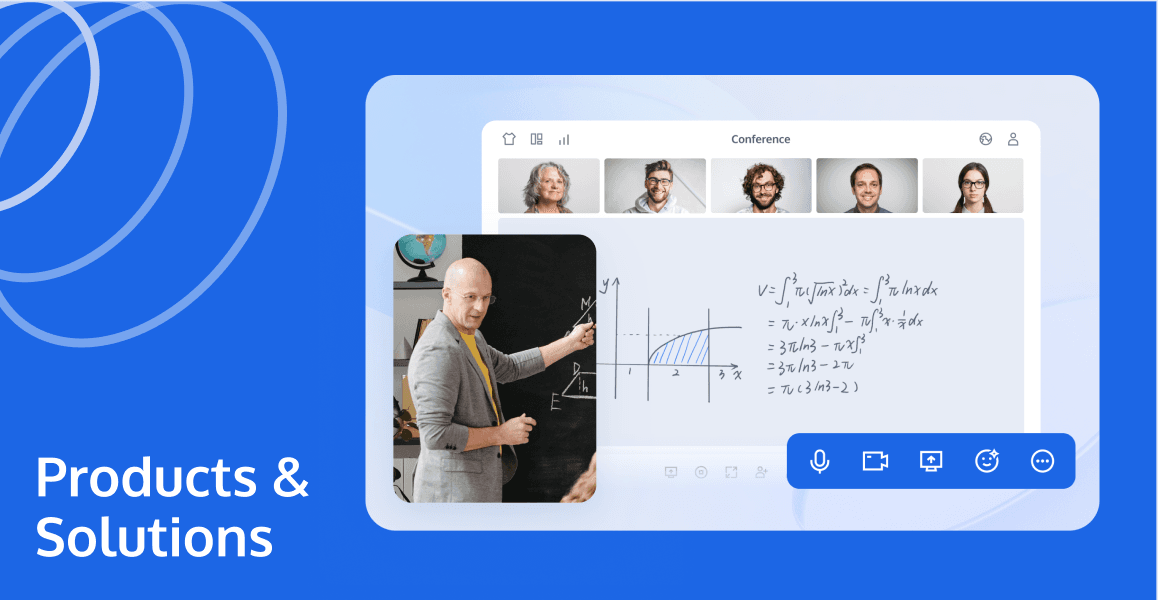
With the evolving landscape of education, virtual classroom software has become an indispensable tool for students and educators worldwide. This technology bridges geographic gaps and enhances the accessibility and flexibility of educational endeavors. In this article, we will explore the very essence of virtual classroom software, help readers choose the most suitable platform for their needs, showcase the top five virtual classroom software options in 2024, and offer insights on creating a customized virtual classroom software solution.

What Is Virtual Classroom Software?
Online virtual classroom software combines digital tools and platforms that recreate various aspects of the traditional learning environment in an online format. It encompasses resources such as apps, programs, and platforms that enable both educators and students to engage in the educational process through the Internet, supporting functions spanning instruction, learning, engagement, and administration. This technology serves as a crucial conduit for video conferencing, which is fundamental to the virtual classroom, providing a dynamic, interactive setting that fosters collaboration, communication, participation, and the management of educational content.
How to Choose the Best Virtual Classroom Software?
Selecting the right virtual classroom software is a critical decision for educators and institutions aiming to provide effective online learning experiences. With a myriad of options available, understanding the key features is essential for making an informed choice.
1. Engagement Features: High engagement is vital to mimic the interactivity of a physical classroom. The ideal software includes live chat, breakout rooms for group activities, reaction emojis to give instant feedback, multimedia sharing capabilities, digital whiteboards for collaborative exercises, and live polls to measure understanding and opinions. It should also support question upvotes to prioritize discussion topics and allow automatic recording for revisiting classes, thereby, maintaining a lively, interactive educational experience.
2. Ease of Use: For both educators and learners, the interface should be intuitive, simplifying navigation and content access without the need for extensive training. This criterion encompasses straightforward onboarding processes, quick setup, and seamless in-class feature utilization. The software should cater to teachers’ needs for efficiently organizing and delivering content and to students for easy learning and participation.
3. Scalability: Depending on class size and institutional requirements, the virtual classroom software must be able to grow or condense accordingly. It should support a range of class sizes without performance degradation, ensure stability, and maintain ease of management for user engagement and tracking, making it suitable for individual sessions or large-scale lectures.
4. Integrations: A platform’s ability to integrate with other tools enhances its functionality. Look for software that can mesh with third-party applications, whether it's for incorporating multimedia content, connecting to administrative and communication services like Google Sheets and Slack, or leveraging marketing platforms to reach a broader student audience, adding versatility to its use.
5. Analytics and Tracking: Robust tracking features in virtual classroom software for online teaching help measure engagement and progress. This includes monitoring registrations, attendance rates, pupil participation in polls, and interactions during class. Post-class analytics should reveal insights that inform future teaching strategies and content modification, ensuring the software doubles as a valuable assessment tool.

5 Best Virtual Classroom Softwares in 2024
Here are the top 5 best virtual classroom software programs as of 2024:
1. Google Classroom
Efficient and user-friendly, Google Classroom stands out for its streamlined integration with the Google ecosystem, making sharing documents, collaboration, and communication exceptionally seamless. It offers a free and easy-to-navigate interface that appeals to both teachers and students, with robust assignment management and grade-tracking capabilities fundamental to any virtual classroom setting.
2. Livestorm
Advertised for its video engagement core, Livestorm excels as a browser-based platform requiring no downloads, which lowers barriers for entry. Its intuitive design ensures ease of event creation and engagement tracking, allowing educators to wield live chats, polls, and virtual whiteboards all in one place, making it a powerful contender for dedicated educational video conferencing needs.
3. Kahoot!
Kahoot! introduces a game-based learning aspect to the virtual classroom, emphasizing interaction and competition via quizzes and gamified activities. It’s a fantastic tool for assessment and learner engagement, supporting real-time feedback and fostering a dynamic classroom atmosphere. The playful interface and approach make learning a more enjoyable and memorable experience, appealing to students of various ages.
4. Edmodo
Edmodo provides a social learning platform with all features that replicate the use of traditional social media, facilitating communication within the learning community. It's a hub for creating content, assignments, and tests, with additional features for collaboration. It strikes a balance between educational rigor and engaging, networked interaction, promoting a sense of community within the digital learning space.
5. Docebo Learn
As a versatile learning management system, Docebo Learn caters to more than just classroom teaching; it’s geared towards corporate training as well. It provides extensive customization options, social learning features, and robust reporting tools to track learner progress and engagement. It supports scalability and integration with other software, suited for a range of learning scenarios from academic to professional development.
How to Develop Your Personalized Virtual Classroom Software
Developing your personalized virtual classroom software not only enhances the learning experience but also provides educators with flexible tools to meet diverse learning needs and styles. This approach ensures that education is accessible, inclusive, and effective, adapting to the unique requirements of each student. To develop virtual classroom software tailored for your needs, you can leverage the power of the Tencent RTC Audio/Video Conference API. Below is a step-by-step guide for this process:
Step 1: Conceptualize Your Software
Before any actual software development, whether in-game voice chat or virtual classroom, outline features important to your personalized virtual classroom. How many users should be able to interact simultaneously? Do you need functionalities like screen sharing or recording?
Step 2: Set Up Your Development Environment
Choose the platform(s) for which your software will be developed. Tencent RTC API supports multiple platforms including Android, iOS, Windows, macOS, Flutter, Electron, Unity, Unreal, and React Native.
Step 3: Integrate Tencent RTC
The core of your virtual classroom will be the Tencent RTC API, which allows for real-time communication. Incorporate it to allow for one-to-one or group real-time video calls as well as interactive live streaming. Use the API's ready code samples and SDK's to accelerate your development process.
Step 4: Additional Services
Depending on your very specific needs, you might require extended services. For instance, the On-Cloud Recording feature of Tencent RTC can record the entire process of real-time audio/video interaction.
Step 5: Testing
After integrating all the required features and functionalities, it's vital to test your software thoroughly. Test in all kinds of network conditions to ensure the stability, security, and reliability of the software itself and the integrated APIs.
Step 6: User Interface (UI) Design
Remember, functionality alone doesn't guarantee a successful user experience. Your application should be easily navigable, intuitive, and user-friendly.
Step 7: Deployment and Monitoring
After polishing your software, it's time to deploy. Keep monitoring its performance and gather user feedback for future improvements.
Note: This is a simplified step-by-step guide on how to develop your personalized virtual classroom software using Tencent RTC API. It's important to note that this process requires a fair bit of programming knowledge and experience, specifically in the languages and platforms you've chosen for development.

Conclusion
With thoughtful selection and customization of virtual classroom software, both learners and educators can transform their educational paradigms, revolutionizing teaching methodologies and learning experiences. As we propel into the future of education, it is crucial to invest time and resources in understanding, choosing, and developing such software. The right fit will not only achieve seamless online education but also pave the way for a robust, scalable, and innovative digital learning environment for future generations.
If you have any questions or need assistance, our support team is always ready to help. Please feel free to Contact Us or join us in Telegram.